Our freemium plans and lower price per user save money for your team while getting more done. View a calendar timeline, invite guests, and create private projects with Workast all while saving more money.
Connect with tools you already use: Integrate with Google, Time-Tracking, GitHub, and more without worrying about hidden fees or added costs.
Pricing for every budget:
Not ready to commit? We offer a completely free unlimited plan, so you can see if Workast works for you without having to commit to a trial only to find out it may not work for your team. Stick to your budget with Workast.
Import tasks from your current project management system:
Workast integrates with the tools and projects you use every day. Import your current tasks from your project management system. Either with a CSV file, Zapier integration, we make importing your work easier.
Take control of your projects:
Spaces - Plan your projects, see the status of your workflow, identify moving pieces, and take action with Spaces.
Learn more about Spaces.
Learn more about Lists.
Learn more about our Calendars.
Learn more about Meetings.
Learn more about Forms.
Looking to make the move from ClickUp?
Easily import your asana tasks with a CSV file or Zapier zap and have your Workast team up and running in minutes.
See Why Our Customers Love Us
“I have a team of about 20 people who develop several applications and I use Workast to assign tasks to my team as well as remind myself of tasks. It is a nice tool that is evolving quickly in the team. Workast is great with my tech leads and I would definitely recommend it!”
- Nicolas T. - Software Manager, Expedia
Check out all of our reviews on G2!
Get more done with Workast
See why users are choosing Workast over ClickUp, and get more done.
Sign up today!
Or click here to see how Workast compares to other platforms:
Workast vs Trello
Workast vs Asana
Workast vs Monday
Get started with Workast today to see how the best kanban tool for Slack can optimize your business.
Originally posted via Workast.













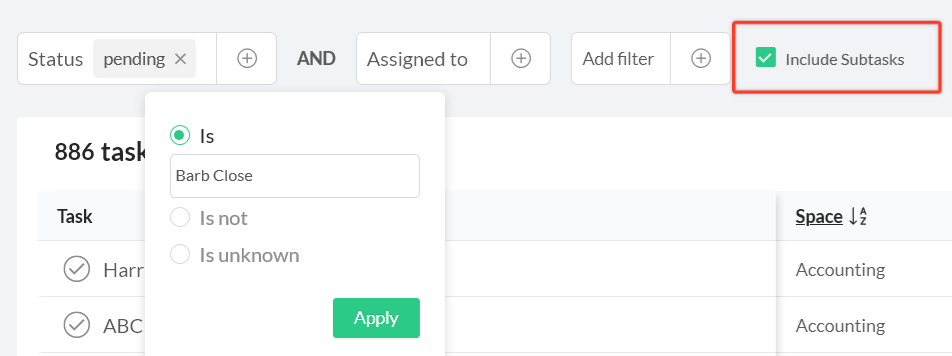

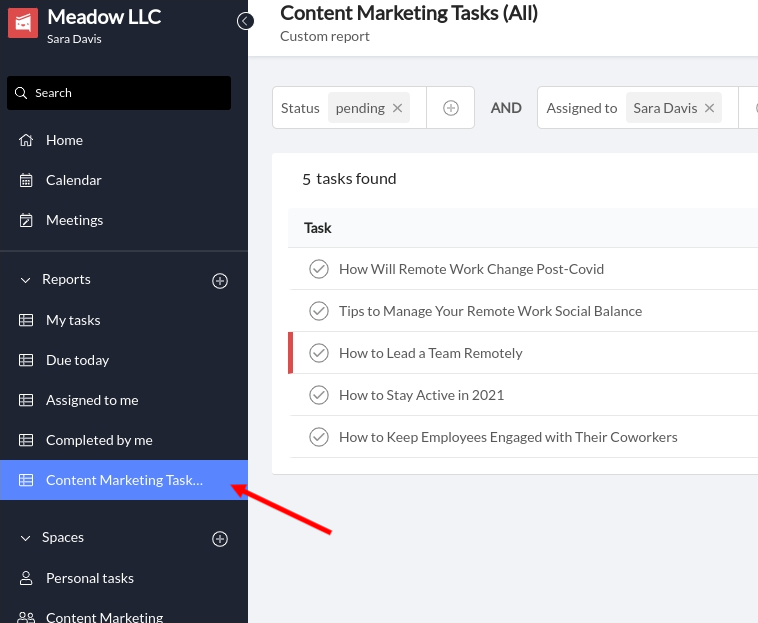

Running a restaurant is a dream for many, but it’s also a business fraught with challenges. From fluctuating food costs to ever-changing customer preferences, the restaurant industry is known for its volatility. To navigate this complex landscape successfully, restaurant owners need to be savvy not only in the culinary arts but also in financial management. One fundamental financial concept that can make or break a restaurant’s bottom line is the “Break-Even Point.”